In this dashthis review, i will share everything you need to know about the software.
As a marketer, you need all the data in one place. you don’t want to waste your time logging in and out just to find a particular data.
Dashthis knows this, and they have solved all your marketing problems,
I can’t wait to share my views on the innovative reporting and analytics software DashThis, which has just surprised the marketing industry. DashThis may be the savior you’ve been waiting for if you, like me, are drowning in marketing data.
The marketing data you collect may be easily visualized with the help of the convenient DashThis application. Imagine yourself getting all your crucial marketing data and insights displayed in an attractive dashboard. Creating this at your service is like holding your own digital marketing command center.
Let’s dive into more details; what exactly is DashThis? Is it worth buying or not? Keep reading this article to get a genuine DashThis review.
DashThis Review
DashThis

Marketing Software
- Customizable Widgets
- Drag-and-Drop Editor
- Data Integration
- Interactive Dashboards
- Automated Reporting
- starts $39/Per month
Gather all your data in one place to make better decisions. This is what DashThis is for.
The time-consuming process of manually assembling data from multiple sources is a thing of the past because of DashThis. As a result, you can benefit from the time and effort-saving benefits offered by data aggregation automation.
DashThis has your back whether you’re looking to monitor SEO, analyze social media effectiveness, or track pay-per-click (PPC) advertising.
Pros And Cons Of DashThis
Everything has its own pros and cons, and so does dashthis. It’s important to carefully look into the pros and cons to make a better decision. in this dashthis review, i will tried my best to bring all the pros and cons you need to know.
Pros
- User-friendly interface
- Extensive data integration
- Time-saving automation
- Real-time updation
Cons
- No free plan
- Limited advanced analytic capabilities
- DashThis Pricing Model
DashThis Pros
-
User-Friendly Interface

DashThis user interface is one of its strongest points. It’s so easy to use and understand that you’ll consider yourself an experienced marketing professional from day one. The platform’s user interface is quite simple to use, which makes building dashboards enjoyable.
-
Extensive Data Integration
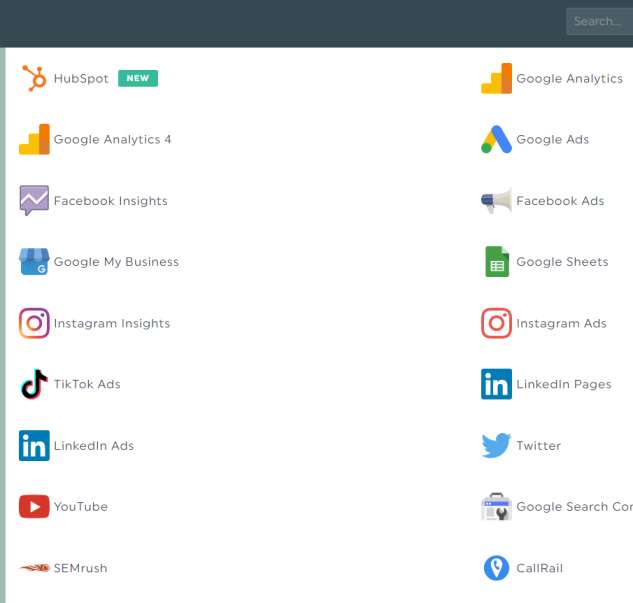
From Google Analytics to Social Media, DashThis Has You Covered. Having your marketing information in one easily accessible spot is a huge time saver. It’s time to bring together your data from multiple sources into one convenient location.
you can connect so many platforms to dashthis, which makes your life much more easier. you won’t need to open all these apps separately.
in Dashthis review, i connected my youtube channel to show you guys how it works.
-
Numerous Configuration Settings
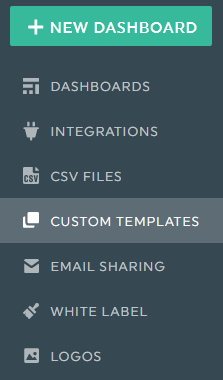
Whether you’re a marketing beginner or an experienced professional, you’ll love the flexible settings. With DashThis, you can make your dashboards seem exactly as you want them to, whether that’s by using one of their pre-made designs or coming up with your own layout from scratch.
you can use custom templates to create your own desired template, you will need it when dealing with lot of platforms. The dashthis review shows you how custom template looks like.
-
Real-time Updation
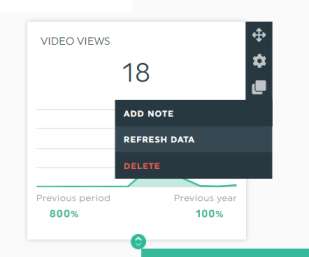
Updated in real-time, DashThis makes getting informed of the most recent information easy. The most current information will always be available to you due to real-time data updates.
There is no need to refresh data or manually retrieve counts anymore. The real-time insights provided by DashThis will help you make better choices.
DashThis Cons
-
-
No Free Plan
-
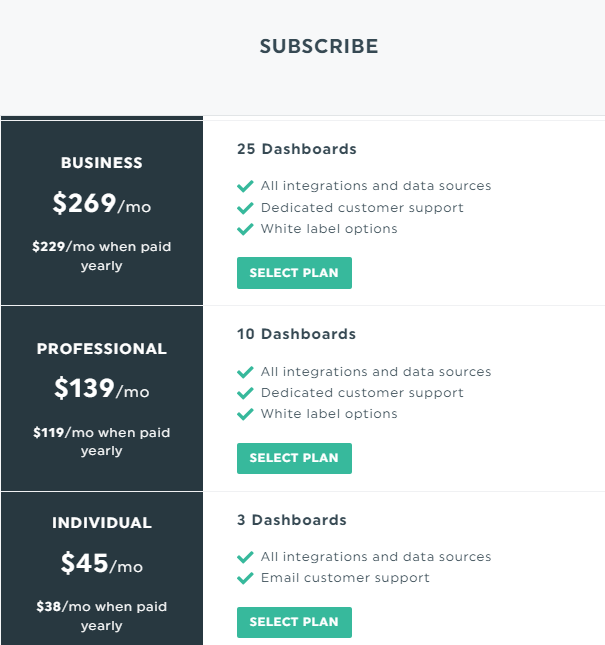
DashThis does not offer a free plan for users that have a very small need for this tool or who can’t afford high pricing. It only offers a 15-day free trial, and afterward, you have to pay for any plan that suits your business. I see it as a major flaw in dashthis review because many software these days provide free plans.
-
Limited In-Depth Data Analysis
While DashThis does a great job with data visualization and reporting, it emphasizes making attractive dashboards more than providing in-depth analytical capabilities. You may need to seek elsewhere if you want to do advanced statistical analysis or modeling using DashThis.
DashThis Features
Let’s see the amazing features of DashThis that facilitate the development of unique dashboards. Get ready to be amazed as I go over each function and explain everything in detail.
-
User-Friendly Dashboard Creation
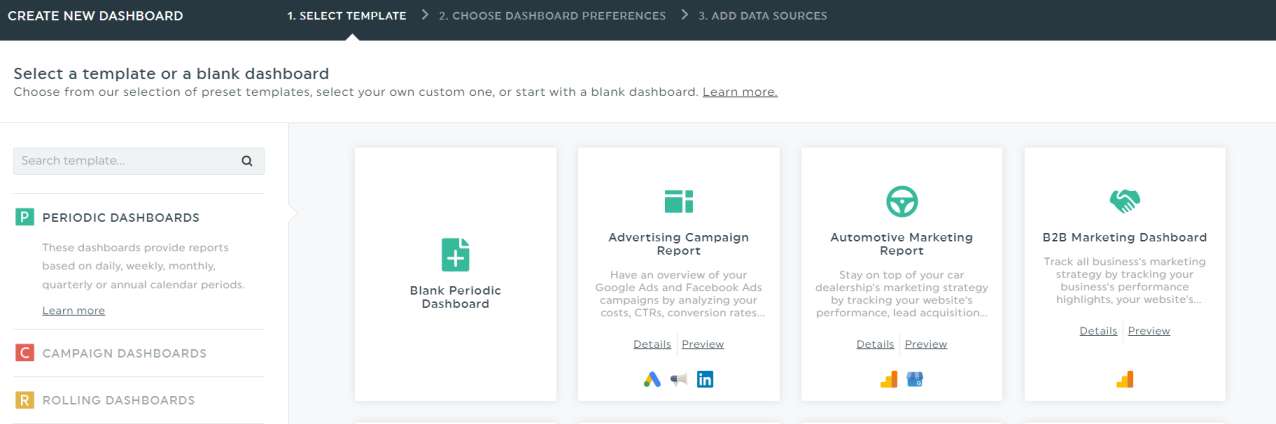
One of DashThis most notable qualities is its user-friendly. Honestly, a fifth-grader wouldn’t have any trouble using this interface. The simple layout of the interface makes it easy and convenient for anyone, regardless of their level of technical expertise, to quickly and easily develop beautiful dashboards.
You can quickly and easily create professional-looking visualizations of your marketing data with only a few mouse clicks. You can create your own template.
-
Customization
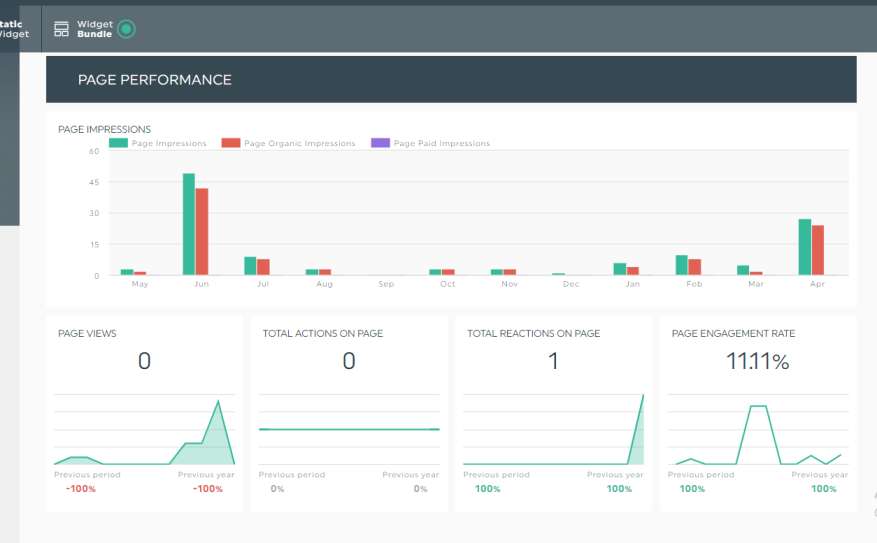
The real fun starts with the customization feature. You can make your dashboards as unique as you are with the extensive customization possibilities provided by DashThis. It’s like having a data-related version of a virtual painting studio.
Whether you’re a marketing beginner or an experienced professional, you’ll enjoy making your dashboards look exactly how you want them to. Plenty of different layouts are available for you to choose from, or you may create your own from scratch if that’s what you prefer.
You can create lovely dashboards that are consistent with your brand’s aesthetic using DashThis.
-
Real-Time Data Updates
Since having up-to-date information is crucial, DashThis has simplified the process of receiving real-time data updates. It’s similar to getting a data-gathering and updating partner equal to a hero.
Say goodbye to time-consuming manual data collection and hello to instant insights with DashThis. You can use this function to make smart choices quickly, giving you an edge in today’s competitive marketing environment.
Dashthis updates your metrics in real-time, every time you hit refresh your dashboard is renewed and instantly new data is added.
-
Integration
Let’s look at the amazing data integration features of DashThis and see how they can combine all your marketing data in one place. Get ready to be amazed as I go over each function and explain it in detail.
-
Data Sources
DashThis is compatible with a wide variety of services, including Google Analytics and numerous social media platforms. It’s about inviting all of your marketing data to a data collection party. The ability to access all your info from one spot is immensely helpful.
There will be no more lost tabs or constant switching between platforms. As a result of using DashThis, you can view and analyze all of your marketing data in one convenient location.
- Automated Data Integration
Your time will be saved with the All in one dashboard feature. The time-consuming process of compiling information from several sources is eliminated by using DashThis. It’s like getting an All-in-one dashboard data butler who works only for you.
Connecting and syncing your data sources in DashThis only takes a few clicks. Your information is compiled and refreshed in real-time automatically. You’llBecause of this, you’ll save time and lessen your chances of making a mistake. It’s a win for both parties involved.
- Data visualization
The magic of seeing things in a variety of charts, graphs, and tables is available in DashThis. The ability to magically transform dry numerical data into eye-catching images.
Data visualization aids in comprehension and analysis. You will be able to see patterns, recognize trends, and convey your findings more clearly. DashThis is perfect for you if you are a visual learner or just see the value of pictures.
Comparison With Other Software
Here is a comparison of different competitors’ software and how DashThis is better than theirs.
-
Google Data Studio
While Google Data Studio is a popular choice, DashThis offers a more user-friendly interface and requires less technical expertise. With DashThis, you can easily create and customize visually appealing dashboards without getting lost in complex settings and configurations.
-
Tableau
Compared to Tableau, DashThis excels in its simplicity and ease of use. DashThis focuses specifically on marketing reporting, making it more streamlined and tailored to marketers’ needs. In contrast, Tableau is a more robust and complex analytics platform designed for broader data analysis purposes.
-
Supermetrics
While Supermetrics is known for its data extraction capabilities, DashThis offers a more comprehensive solution by combining data integration, reporting, and visualization in one platform. DashThis allows you to gather data and create beautiful, customized dashboards to present your insights effectively.
-
Databox
DashThis surpasses Databox with its extensive list of pre-built integrations and data sources. With DashThis, you can easily connect to various marketing platforms, including Google Analytics, social media platforms, and more, allowing for a broader and more holistic view of your marketing data.
-
Report Garden
DashThis is better to ReportGarden in terms of digital marketing reporting. Marketers may get data from a wide variety of channels due to the numerous connectors and data sources provided by DashThis. With DashThis, you can monitor your marketing results in one convenient location.
-
AgencyAnalytics
DashThis stands out from AgencyAnalytics with its user-friendly interface. DashThis understands that not everyone is a data expert, so they’ve made it easy for marketers to create visually appealing dashboards without sacrificing functionality. It’s like having your own marketing reporting assistant!
-
TapClick
While TapClicks’ analytics may be more sophisticated, DashThis’ user interface takes the cake in terms of ease of use. DashThis knows how important it is for marketers to have a simple and straightforward reporting system. Without becoming entangled in complicated capabilities, DashThis makes integrating and visualizing your marketing data simple.
-
Funnel.io
DashThis goes beyond Funnel.io by integrating data integration, reporting, and visualization into a single platform, whereas Funnel.io’s primary focus is on the former. Marketers require more than just raw data; in order to effectively share their findings, DashThis knows they need visually engaging dashboards.
-
KlipFolio
klipfolio gives access to you with a free plan to their software, but they have so many limitations. But dashthis is a little different, they have a free trial for all of the plans so you can check each plan before you buy.
( read klipfolio review here )
DashThis Pricing
Dashthis offers 4 pricing plans, in this dashthis review article i have covered all of them, for more in-depth pricing, you can checkout their official website.
Prices are based manually, if you switch to monthly you might have to pay a little more. Also they have a standard plan which costs $349/Month, offering the same features as a business but with more number of dashboards.
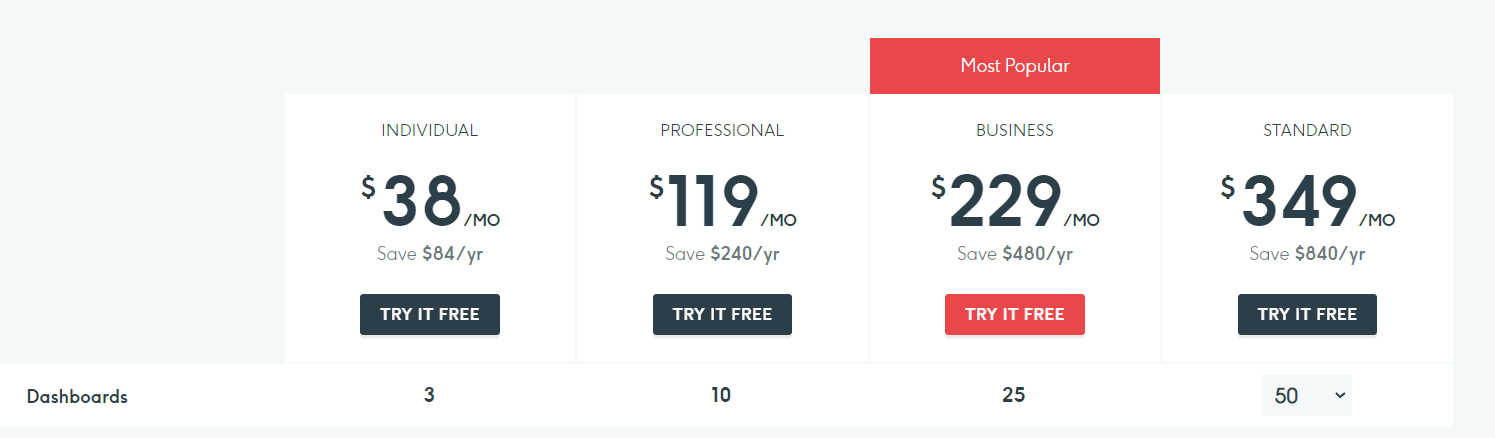
Final Words
Now you have read the details of the features and pros and cons this software has; you can completely make your choice. You can now easily manage your marketing reports with streamlined data integration and eye-catching graphics that drive home your findings.
Are you ready to simplify your reporting procedures? If you want to discover how your marketing efforts can be tracked and analyzed in a whole new light, give DashThis a try right now. Its simple layout and automated features will free you up to concentrate on what really matters; expanding your business.
Don’t pass up the chance to streamline your reporting and obtain insightful new knowledge. Get started with DashThis immediately to supercharge your marketing reports.
DashThis Faq’s
Can Dashthis Integrate With My Favorite Marketing Platforms?
Absolutely! DashThis offers a wide range of integrations, including Google Analytics, Facebook Ads, Instagram, Twitter, and more. You can easily connect and gather data from your preferred marketing platforms in one place.
Is Dashthis Suitable For Both Small Businesses And Large Enterprises?
Absolutely! DashThis caters to businesses of all sizes. Whether you’re a small startup or a large enterprise, DashThis provides the tools and flexibility to create customized dashboards that meet your unique reporting needs.
Can I Automate My Reporting Process With Dashthis?
Yes, you can! DashThis offers automated data aggregation, allowing you to save time and effort by automatically pulling data from your integrated sources. You can schedule regular report deliveries and focus on analyzing insights instead of manual data gathering.
Can I Customize The Appearance Of My Dashboards In Dashthis?
Absolutely! DashThis offers various customization options, allowing you to personalize the look and feel of your dashboards. You can choose from different chart types, color schemes, and branding options to create visually appealing and on-brand reports.
Is Dashthis Suitable For Non-Technical Users?
Absolutely! DashThis is designed with user-friendliness in mind. You don’t need to be a technical expert to use DashThis. Its intuitive interface and straightforward features make it accessible to marketers of all skill levels.
Can I Collaborate With Team Members Using Dashthis?
Yes, you can! DashThis offers collaborative features that allow you to share dashboards and reports with team members. You can assign different levels of access, collaborate on data analysis, and keep everyone on the same page.
What Kind Of Customer Support Does Dashthis Offer?
DashThis provides excellent customer support through various email and live chat channels. Their support team is responsive and knowledgeable, ready to assist you with any questions or issues you may have.
This is zehaan, I love automating repetitive tasks with Ai.
