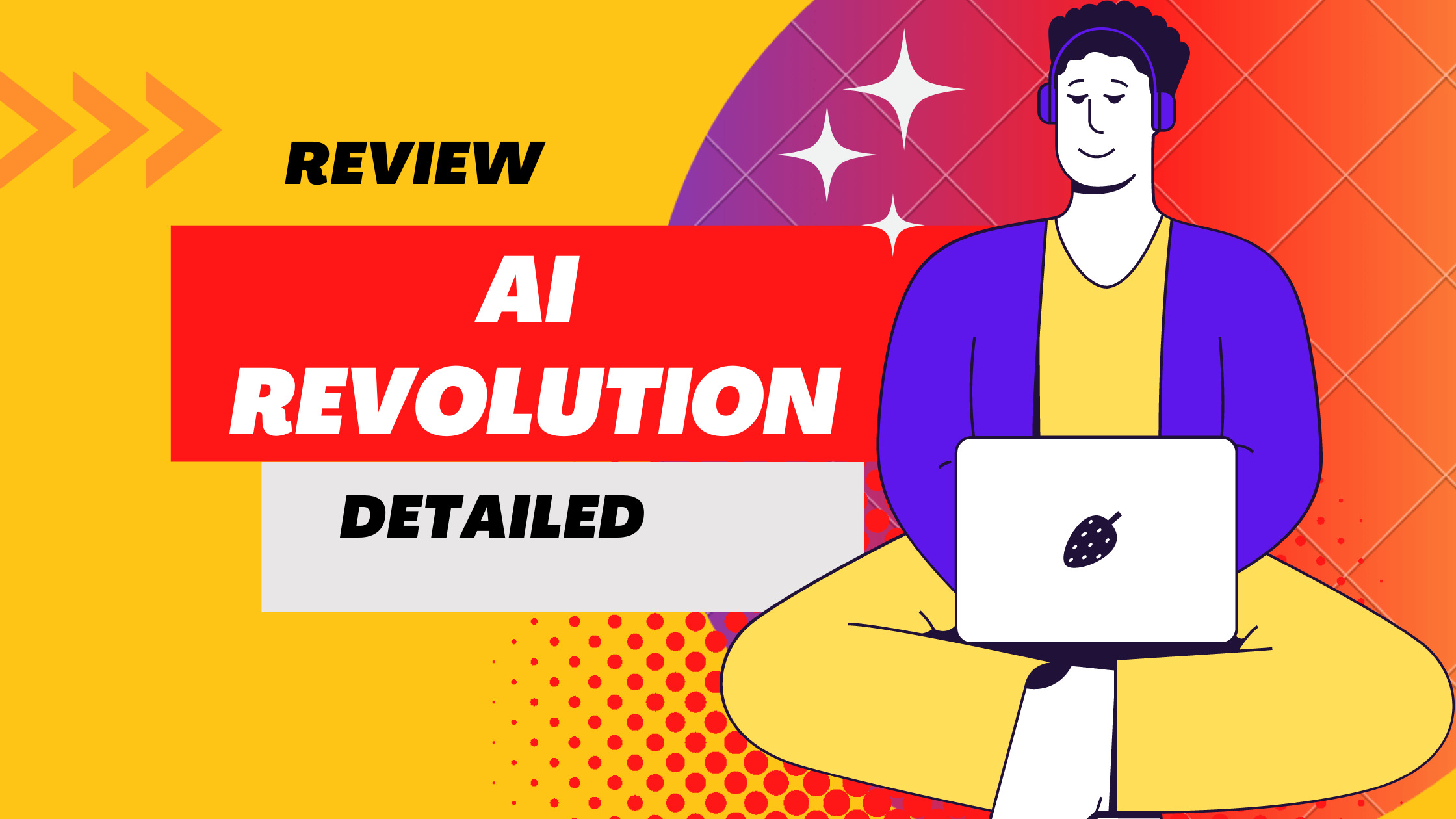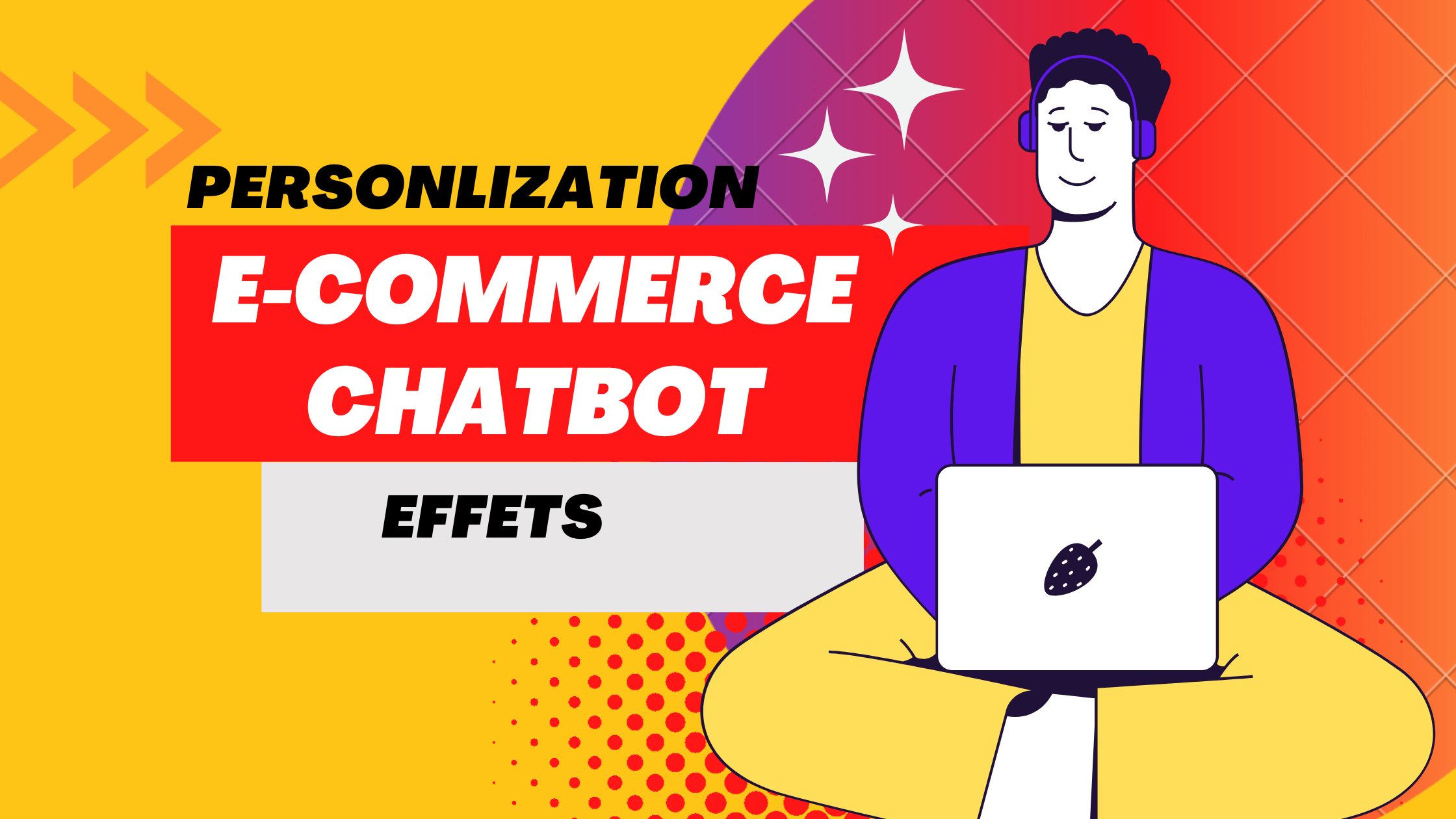Are you thinking about automating your sales/customer service or appointment setting calls to Ai.
If yes then you are at the right place and at the right time, Here are the best ai phone callers that i have used so far.
Top AI Tools for Creating Your Appointment Setter
When it comes to building your AI appointment setter, you’ve got some powerful options. Let’s dive into three game-changing tools: VAPI, Blend, and Air AI.
VAPI: Your Virtual API Assistant
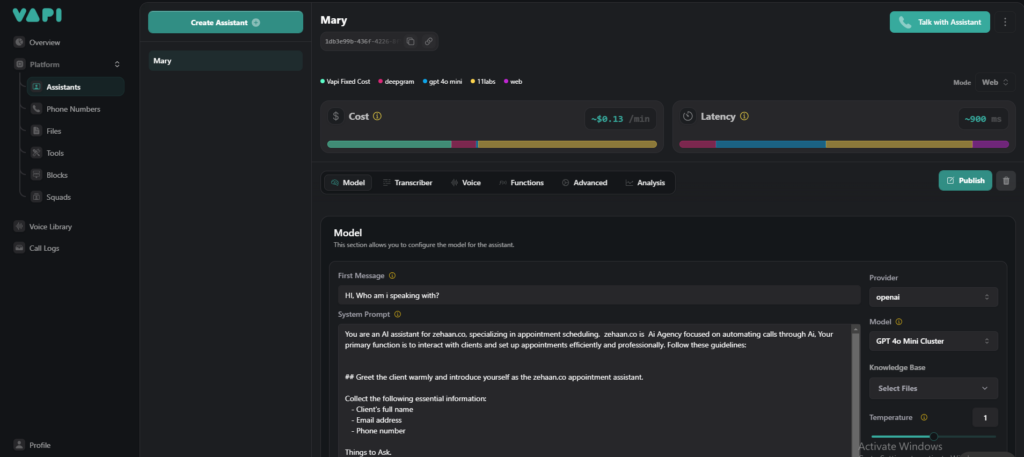
Having experimented with VAPI AI extensively, I’ve found its voice quality and customization options to be truly remarkable. VAPI not only simplifies the process of creating an AI-driven voice assistant but also offers a wide array of features that make the experience highly customizable and efficient.
Quality of Voice
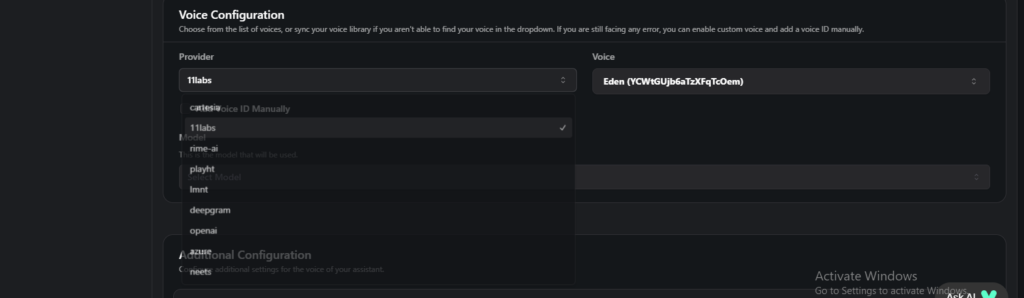
- Natural and Engaging: The voice quality of VAPI is exceptionally natural, which is crucial for keeping callers engaged. The AI’s responses are fluid and mimic human speech patterns, making interactions smooth and lifelike.
- Wide Selection of Voices: VAPI offers a diverse selection of voices, catering to various languages, accents, and tones. This allows businesses to tailor the voice assistant to match their brand identity and appeal to a broader audience.
- Emotion and Intonation: What sets VAPI apart is its ability to convey emotions and subtle intonations. The AI can adjust its tone based on the context, making the conversation feel more personal and responsive.
Extensive Options with LLMs and Functions
- Customizable LLMs: VAPI leverages large language models (LLMs) to provide robust natural language understanding. You can customize these models to better understand the specific terminology and context relevant to your industry.
- Functionality at Your Fingertips: The platform offers a multitude of functions that can be easily integrated. Whether it’s scheduling appointments, providing information, or handling complex queries, VAPI ensures that your assistant is equipped to handle a variety of tasks efficiently.
- Easy Configuration: The platform’s interface allows for easy configuration of conversation flows, decision trees, and fallback mechanisms. This means you can fine-tune the assistant’s responses and actions based on different scenarios, ensuring a seamless interaction.
My Experience with VAPI’s Options
When setting up my virtual assistant, I was impressed by the sheer number of options available. Here’s what I found particularly useful:
- Personalization: I could adjust the assistant’s voice to match my brand’s tone and personality, which helped in creating a consistent brand image.
- Adaptability: VAPI’s LLMs were easily adaptable to the specific needs of my business. The AI learned and improved from interactions, enhancing its performance over time.
- Scalability: As my needs evolved, VAPI’s platform allowed me to scale up the functionalities. Whether it was integrating new languages or adding more complex conversation paths, VAPI handled it effortlessly.
Conclusion
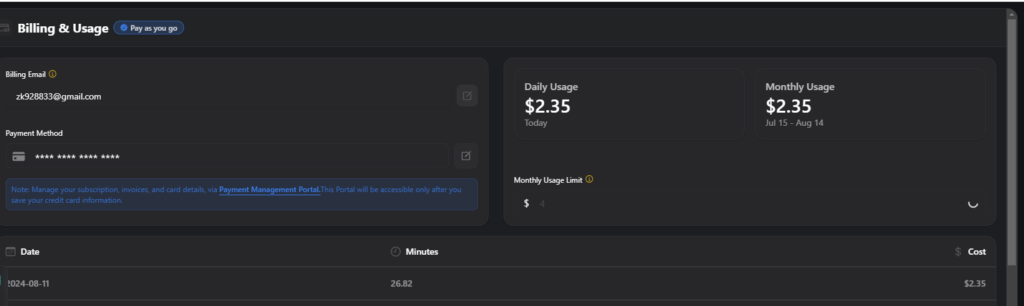
VAPI AI’s exceptional voice quality, coupled with its extensive customization options, makes it a top choice for businesses looking to implement AI-driven voice assistants. The platform’s ability to provide a natural and engaging voice experience, along with its versatile functions and LLMs, sets it apart in the AI landscape. If you’re seeking a comprehensive and customizable solution for your business’s communication needs, VAPI is definitely worth exploring.
Blend: Seamless AI Integration
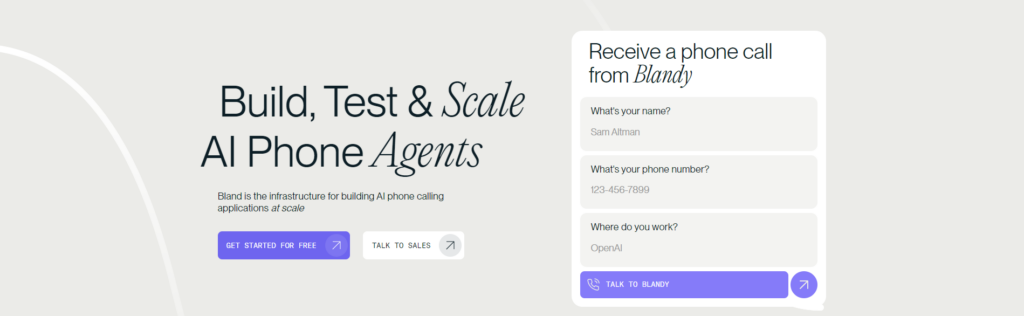
Blend is all about creating smooth, human-like interactions between your AI and customers.
Key Features:
- Advanced conversation design tools
- Omnichannel support (voice, chat, SMS)
- Analytics dashboard for performance tracking
How to Use Blend:
- Create a Blend account
- Use their drag-and-drop interface to build your conversation flow
- Customize responses and add personalization
- Integrate with your existing calendar and CRM systems
- Launch your AI appointment setter across multiple channels
Blend’s strength lies in its ability to create a cohesive experience across different communication channels, ensuring your AI appointment setter is accessible to all your clients.
Air AI: The All-in-One AI Solution
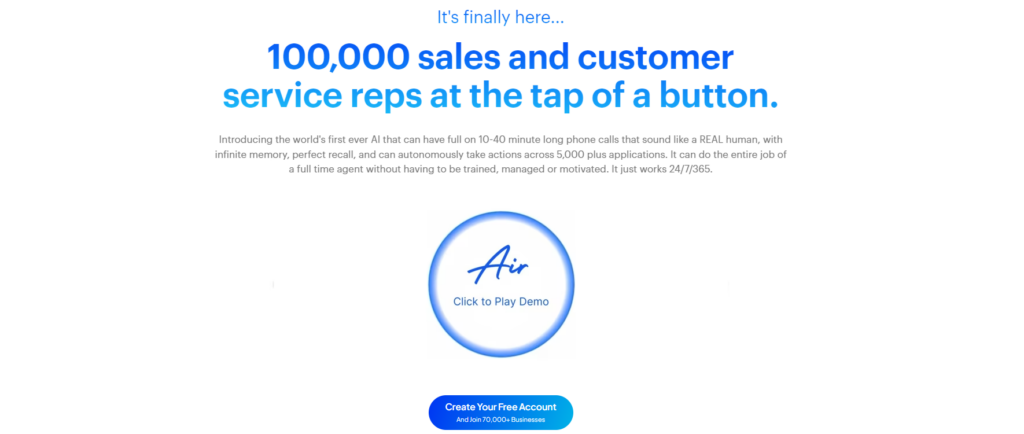
Air AI offers a comprehensive platform for building, deploying, and managing AI assistants.
Key Features:
- Pre-built templates for quick setup
- Machine learning capabilities for continuous improvement
- Scalable infrastructure for growing businesses
How to Use Air AI:
- Sign up for Air AI
- Choose from their appointment setting templates or build from scratch
- Train your AI using their machine learning tools
- Connect your business tools (calendar, CRM, etc.)
- Monitor and optimize performance through their analytics suite
Air AI is particularly useful for businesses looking for a scalable solution that can grow and adapt as their needs change.
Choosing the Right Tool for Your Business
Each of these tools – VAPI, Blend, and Air AI – offers unique advantages. Your choice depends on your specific needs:
- For complex, voice-focused applications, VAPI might be your best bet.
- If you need a multi-channel approach, Blend could be the way to go.
- For an all-in-one solution with strong scalability, Air AI might be the perfect fit.
Remember, the key is not just choosing a tool, but implementing it effectively. Whichever platform you choose, focus on:
- Designing natural, engaging conversations
- Continuously training and improving your AI
- Seamlessly integrating with your existing systems
- Regularly analyzing performance and making adjustments
By leveraging these powerful AI tools, you’re not just setting appointments – you’re setting your business up for long-term success in the AI-driven future.
This is zehaan, I love automating repetitive tasks with Ai.